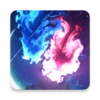Assistive Touch
- 5.0 RATINGS
- 7.00MB DOWNLOADS
- 4+ AGE
About this app
-
Name Assistive Touch
-
Category PERSONALIZATION
-
Price Free
-
Safety 100% Safe
-
Version 1.5
-
Update Nov 21,2024
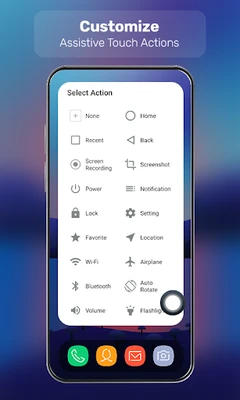


In the realm of mobile technology, where smartphones have become an indispensable part of our daily lives, finding efficient and user-friendly tools to enhance the experience is crucial. One such tool that stands out is Assistive Touch, an incredibly versatile and helpful application designed to make mobile navigation and operation simpler, especially for those with accessibility needs or those seeking a more streamlined interface.
Assistive Touch, available for both Android and iOS devices, functions as a floating accessibility shortcut menu. This app provides users with a customizable floating icon, often resembling a small white circle on a darker background, which can be positioned anywhere on the screen. By tapping or swiping on this icon, users can quickly access a wide range of functions without needing to navigate through multiple screens or press physical buttons.
One of the key highlights of Assistive Touch is its extensive functionality. Users can customize the menu to include options such as returning to the home screen, locking the device, adjusting volume, capturing screenshots, toggling Wi-Fi and Bluetooth, and even accessing control centers and notification panels. This feature-rich app essentially turns the floating icon into a one-stop-shop for all essential smartphone operations, making it incredibly convenient for everyday use.
Moreover, Assistive Touch is particularly beneficial for users with motor impairments or those who find it difficult to use physical buttons. The app simulates the functions of physical buttons like the Home button, volume keys, and power button, allowing for seamless control without the need for precise finger movements. Additionally, it offers adjustable touch sensitivity settings, making it easier for users with varying degrees of dexterity to interact with their devices.
The app's interface is intuitive and user-friendly, allowing for easy customization. Users can add, remove, or rearrange menu items to suit their preferences. The floating icon can also be dragged across the screen and anchored to the edges, ensuring it doesn't interfere with ongoing tasks or content viewing.
On Android devices, Assistive Touch operates without requiring root access, providing a safe and secure way to enhance accessibility. It supports multiple languages, including English and Chinese, catering to a global audience. Furthermore, it integrates seamlessly with various versions of Android, ensuring compatibility across a wide range of devices.
For iOS users, Assistive Touch is a built-in feature that can be enabled through the Settings app under Accessibility. It offers similar functionality, allowing users to access important features and controls via a floating button. This feature is particularly useful for iPhone models lacking a physical Home button, providing a virtual alternative that maintains accessibility and convenience.
In conclusion, Assistive Touch is a remarkable app that revolutionizes the way we interact with our smartphones. Its customizable floating menu, extensive functionality, and user-friendly interface make it an invaluable tool for enhancing accessibility and simplifying daily smartphone use. Whether you're looking to streamline your operations, accommodate physical limitations, or explore new ways to interact with your device, Assistive Touch is a must-have application that promises to elevate your mobile experience.